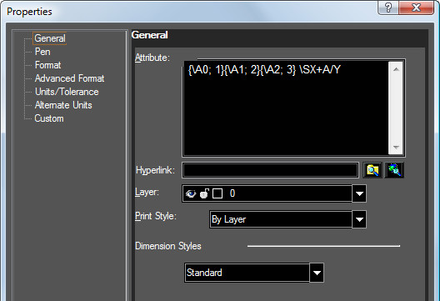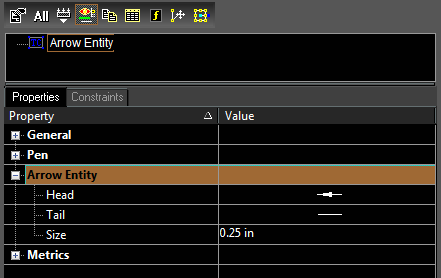Dimension Formatting Codes
You can insert formatting codes and text into Dimension to control the information that is displayed.
Codes | Definition | Example |
<…> | The automatic Dimension text | |
\L...\l | Turns underline on and off | IMSI \LTurboCAD\l |
\~ | Inserts a nonbreaking space | IMSI TurboCAD\~LTE |
\\ | Inserts a backslash | IMSI \\TurboCAD |
\{...\} | Inserts an opening and closing brace | IMSI \{TurboCAD\} |
\Cvalue; | Changes to the specified color | IMSI \C2;TurboCAD |
\Hvalue; | Changes to the text height specified in drawing units | IMSI \H2;TurboCAD |
\Hvaluex; | Changes the text height to a multiple of the current text height | IMSI \H3x;TurboCAD |
\S...^...; | Stacks the subsequent text at the /, #, or ^ symbol | 1.000\S+0.010^-0.000; |
\Qangle; | Changes obliquing angle | \Q20;IMSI |
\Wvalue; | Changes width factor to produce wide text | \W2;IMSI |
\A | Sets the alignment value; valid values: 0, 1, 2 (bottom, center, top) | {\A0; 1}{\A1; 2}{\A2; 3} \SX+A/Y |
\P | Ends paragraph | IMSI\PTurboCAD |
| \X | Creates a paragraph break. | IMSI \X <...> |
%%u | Toggles underscoring on and off. | %%uTurboCAD |
%%d | Draws degrees symbol (°). | %%dTurboCAD |
%%p | Draws plus/minus tolerance symbol (±). | %%pTurboCAD |
%%c | Draws circle diameter dimensioning symbol . | %%cTurboCAD |
%%% | Draws a single percent sign (%). | %%%140 |
%%nnn | Draws character number nnn. NOTE: nnn will only work with ASCII values. If you |
|
These codes can be inserted in a dimensions Attribute field, and Info fields.
You can also insert codes into the Prefix or Suffix fields, but these are limited to only a few characters.