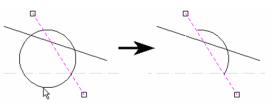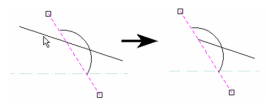/
Trim
You can find any tool by the Menu Structure HERE: https://turbocaddoc.atlassian.net/wiki/display/TC21UG/Menu+Structure
You can find the menu location of any tool by name HERE: https://turbocaddoc.atlassian.net/wiki/display/TC21UG/Tools+Mapped+to+Menus
Trim
The Trim tool uses 2D objects to cut off parts of other 2D objects.
- Select the objects to be used as the cutting edges by clicking on each one.
If you accidentally select an edge you can de-select it by holding down the Shift key and clicking in it. - Once you have selected your cutting edges, right click and select Finish Selection.
- Click on each part you wish to trim. Trimmed parts must always be between cutting edges.
You can cut trimming edges as well as non-trimming objects.
The local menu also provides you the Select All option to select all 2D elements in the drawing to use as cutting edges.
Additional Local Menu Options:
Trim by Line: Enables you to define the cutting edge by selecting two points.