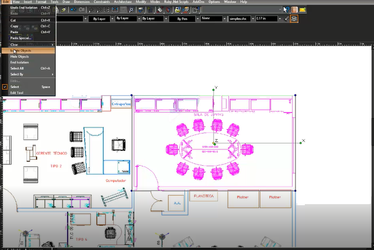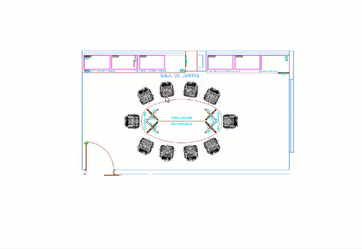/
Isolate Object
Isolate Object
It is possible to select any number of entities in the drawing and to choose isolate objects. This helps to work specifically on the selected entities without seeing or affecting other entities in the drawing.
This is particularly useful in a complicated drawing we are trying to work with a subset of the drawing.
End Isolation :
To show the all objects that were temporary hided.
Hide Object :
Use in case you need to temporarily hide selected objects.
Select object and click on Hide object.
Related content
Using a Selection Window
Using a Selection Window
More like this
Using a Selection Window
Using a Selection Window
More like this
Select by Fence
Select by Fence
More like this
Select by Entity Type
Select by Entity Type
More like this
Creating a Group
Creating a Group
More like this
Selecting Objects
Selecting Objects
More like this