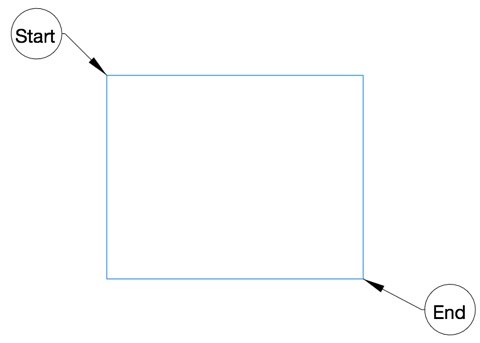Surface Grid
The Surface Grid creates a NURB surface from either a reference surface or by specifying two diagonals.
Data Entry Values
#U
Number of grid points along the u direction
#V
Number of grid points along the v direction
Tolerance
The tolerance between the grid points and resulting surface
Example 1: Grid By Reference Surface
1. Select the Surface Grid command
2. Select Reference Surface from the pull down menu
3. Specify the grid settings
4. Select a reference face or surface
5. Select a reference face or surface. A new surface is created with the specified grid settings.
Example 2: Grid By Diagonals
1. Select the Surface Grid command
2. Select Reference Surface from the pull down menu
3. Specify the grid settings
4. Select start diagonal
5. Select end diagonal
6. A surface grid is created between the diagonals.
7. Display and edit the grid points by turning on Edit : Show Points.