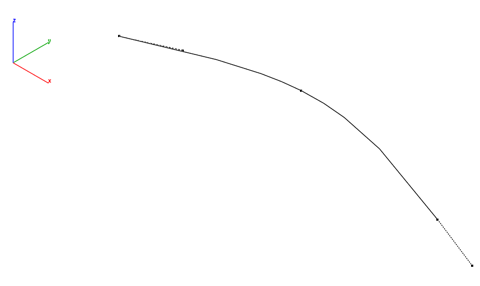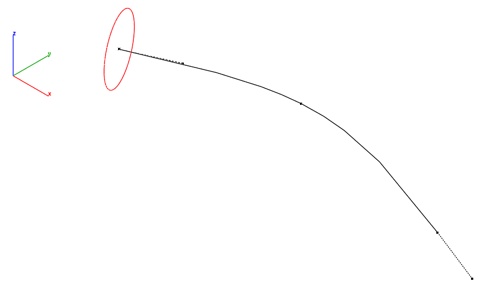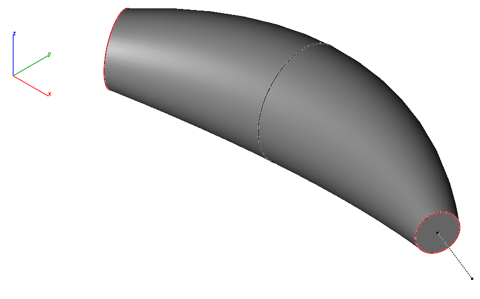/
Circle Normal To Curve
Circle Normal To Curve
This tool constructs a circle normal to a curve at a specified location.
Example
1. Select the Circle Normal to Curve tool.
2. Specify a location for circle center along the curve.
3. Move cursor to set the circle diameter. Use data entry window to set precise diameter.
4. As an example use, the circles can be used as a profile of a skinned solid.
, multiple selections available,
Related content
Circle_Tangent to Arc or Curve
Circle_Tangent to Arc or Curve
More like this
Circle_ Tangent to Arc or Curve
Circle_ Tangent to Arc or Curve
More like this
Circle_Center, Radius
Circle_Center, Radius
More like this
Circle-Tangent to Line
Circle-Tangent to Line
More like this
Circle_Tangent to Line
Circle_Tangent to Line
More like this
Circle_ Center, Radius
Circle_ Center, Radius
More like this