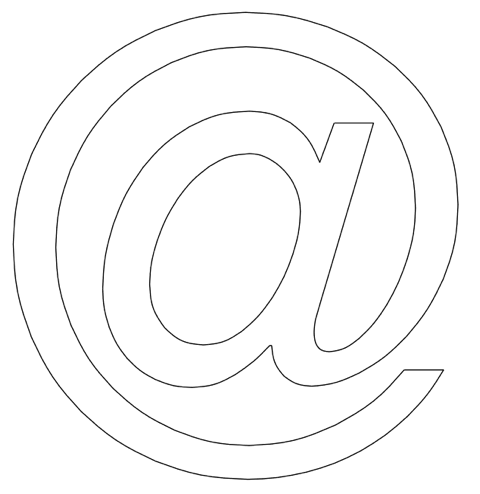/
Show Gaps
Show Gaps
The Show Gaps tool identifies open regions in a curve profile.
Example
1. Select the Show Gaps command
2. Select the curves to examine
3. A dialog box is displayed reporting the results.
4. Gaps locations are marked with point objects.
, multiple selections available,
Related content
Show Overlaps
Show Overlaps
More like this
Repair Profile
Repair Profile
More like this
Check Curve Tangency
Check Curve Tangency
More like this
Show Non-Manifold Edges
Show Non-Manifold Edges
More like this
Create Outlines
Create Outlines
More like this
Show Surface Free Edges
Show Surface Free Edges
More like this