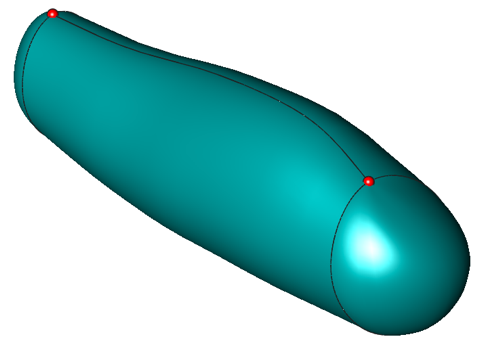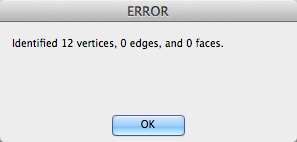/
Identify Suspect Edges
Identify Suspect Edges
Creates a point, edge, or face along a feature that appears to have either topology or geometry issues.
Example
1. Select the Identify Suspect Edges tool.
2. Select the solid part.
3. An error dialog indicating the number of possibly bad features within the selected part. In this example, 12 vertices are identified as problems with locations identified as red point objects added to the drawing.
, multiple selections available,
Related content
Show Non-Manifold Edge
Show Non-Manifold Edge
More like this
Check Intersections
Check Intersections
More like this
Show Non-Manifold Edges
Show Non-Manifold Edges
More like this
Identify Overlaps
Identify Overlaps
More like this
3D Print Check
3D Print Check
More like this
Mesh Analysis
Mesh Analysis
More like this