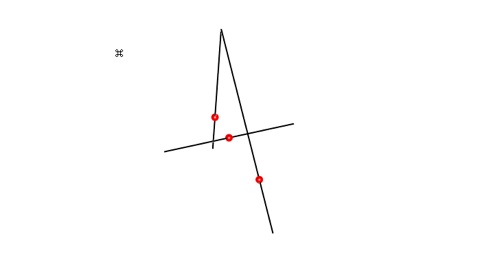/
Check Intersections
Check Intersections
The Check Intersections tool examines a mesh for non-planar intersecting facets. If intersections are detected, an option is displayed to remove the facets or display the intersection.
Example:
1. Select the Mesh that has possible intersections.
2. A dialog box is displayed with the number of intersections found.
3. Pressing Yes will create lines and points at the intersections.
4. A dialog box is displayed asking if you want to delete all facets involved with intersections.
5. Pressing Yes will remove the intersecting facets.
, multiple selections available,
Related content
Identify Overlaps
Identify Overlaps
More like this
3D Print Check
3D Print Check
More like this
Remove Duplicated Facets.
Remove Duplicated Facets.
More like this
Show Non-Manifold Edges
Show Non-Manifold Edges
More like this
Show Overlaps
Show Overlaps
More like this
2D Intersect
2D Intersect
More like this