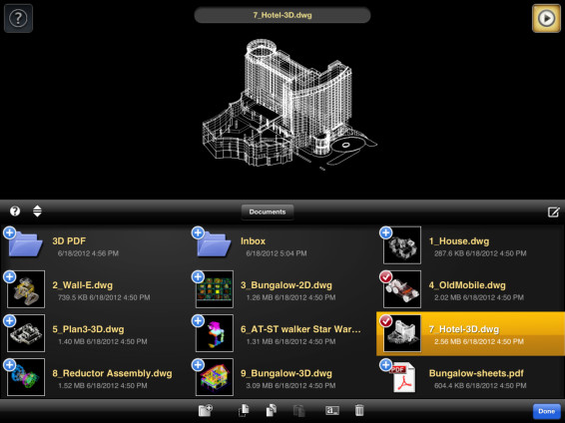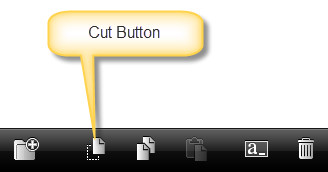/
Cutting Files or Folders
Cutting Files or Folders
To cut a file or folder:
- Activate Document Management mode.
- Select the files and folders you wish to cut.
- Then, click the Cut button at the bottom of the screen.
- Navigate to the desired location and paste. If you leave Document Management mode without pasting no action will be taken, no file/folder will be cut and nothing will be placed on the clipboard.
, multiple selections available,