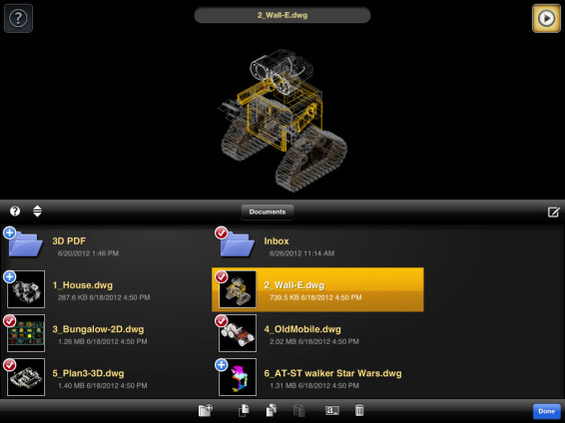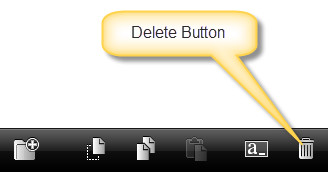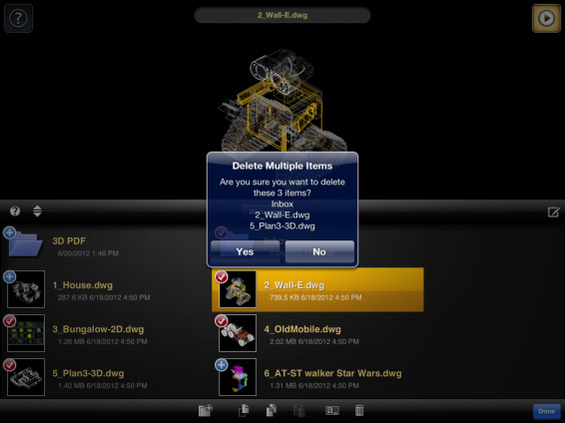/
Deleting Files or Folders
Deleting Files or Folders
To delete folders or files:
- Activate Document Management mode.
- Select the files and folders you wish to delete.
- Then, tap the Delete button at the bottom of the screen.
- When the warning dialog appears tap Yes if you wish to delete.
- Warning! If you delete a folder you will delete all of the files in that folder.
, multiple selections available,