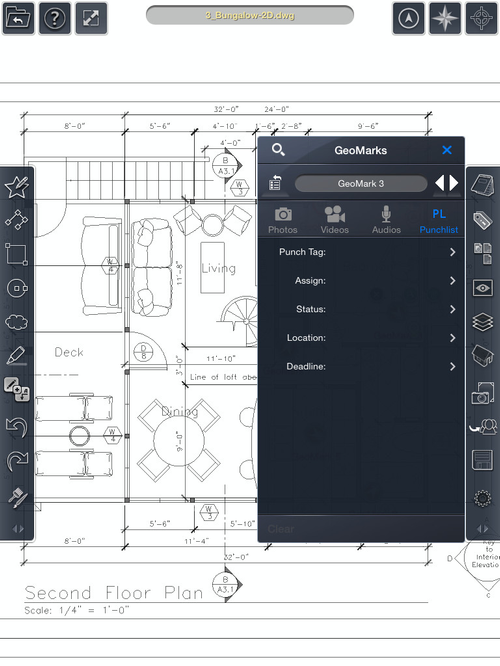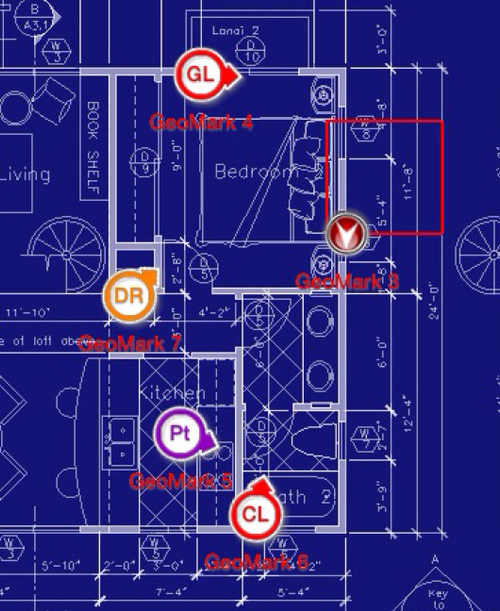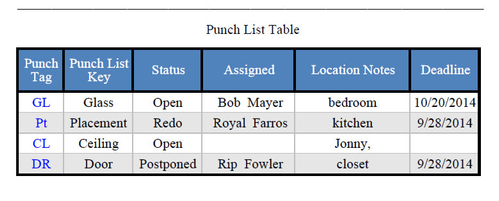Punch List
The GeoMark Punch List function allows you to add punch list items to your GeoMarks. Punch list items will appear in reports. Punch lists are a set of tasks that are required to be complete at the end of a project.
A Punch List item is composed of fives elements:
- Punch Tag/Key - The category and code that will be used for the item. The two letter code is also what appears on the GeoMark.
- Assign - designates the person who is responsible for completion of the item.
- Status - marks the current state of the item
- Location - text which explicitly defines the location where the item is to be found.
- Deadline - set the date and time by which by which the item must be completed.
GeoMarks that have attached punch list items will appear with the assigned color and two letter code.
Punch Lists look like the following table in your reports.