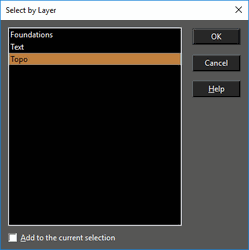/
Select by Layer
Select by Layer
Hotkey: Ctrl+L
Selects objects that lie on specific layers. See Layers
Press Shift to select a range of layers from the list. Press Ctrl select or deselect individual layers.
Add to current selection: All objects selected by the layer match will be added to any current selection in the drawing.
, multiple selections available,
Related content
Select by Layer
Select by Layer
More like this
Select by Layer
Select by Layer
More like this
Select by Entity Type
Select by Entity Type
More like this
Selecting Objects
Selecting Objects
More like this
Selecting Objects
Selecting Objects
More like this
Selecting Objects
Selecting Objects
More like this