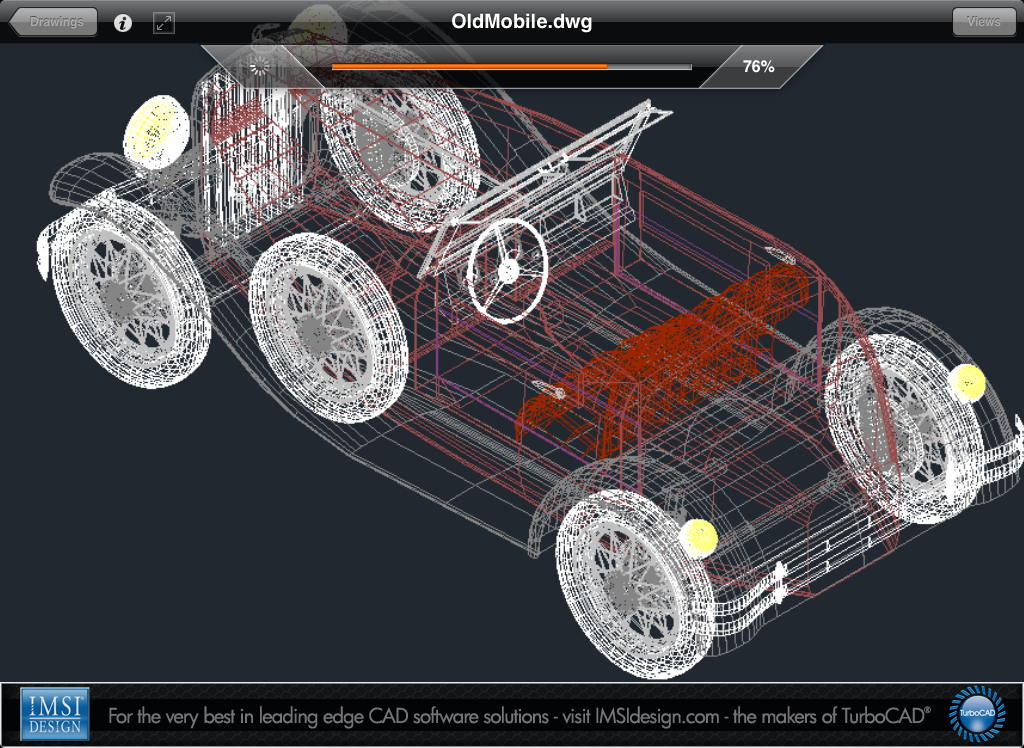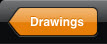Opening Files
Documents Page
The very first screen that will appear when you first open TurboViewer is the Documents page. The Documents pageshow a list of Sample files that are provided with TurboViewer. Please also view our video on how to open drawing files.
To Open a File:
- Scroll to the file
- Then Tap on the file
The file will open in the Viewer page.
The currently selected file is always highlighted
Drawings
The Drawings button will return you to the drawing page from which you opened the current file.
Inbox Folder
If you click the Inbox folder on the Documents page you will be taken to the Inbox page.
Inbox Page
The Inbox page list all of the files you have opened and uploaded from your email sources.
Documents
The Documents button will return you to the Documents page.
Edit List
The Edit List button allows you to edit the file list.