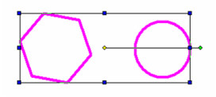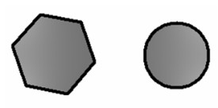/
Create Surface from Profile
Create Surface from Profile
Available only in TurboCAD Pro and Pro Platinum
Enables you to create an ACIS surface within a closed profile. The profile can be 2D or 3D.
- Select one or more closed profiles.
- Activate the Surface from Profile function, and the boundaries are filled by one or more surfaces. You can see the surfaces in render mode.
, multiple selections available,
Related content
Create Surface from Profile
Create Surface from Profile
More like this
Create Surface from Profile
Create Surface from Profile
More like this
Create Solid from Surface
Create Solid from Surface
More like this
Create Solid from Surface
Create Solid from Surface
More like this
Create Surface from Face(s)
Create Surface from Face(s)
More like this
Create Surface from Face(s)
Create Surface from Face(s)
More like this