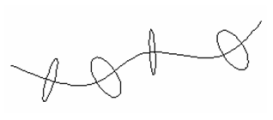/
Profile Along Path
Profile Along Path
Available in TurboCAD Pro, and Platinum Only
Places a 2D profile along a 2D or 3D path.
- Select the profile you want to project, then select a point on the path where you want the projection.
- Click more points where you want profile projections.
If you rotate the model, you can see the profiles in 3D. - Select Finish from the local menu or Inspector Bar to exit the function.
Local menu options:
Make Copy Profile: Use this profile to make multiple copies along the path. When unselected, you can Finish or select another profile.
One Step Back: Removes profiles in the reverse order in which they were created on the path.
Unselect Profile: Unselects the current profile, enabling you to select another one.
Note: Not Currently Available in 64-bit editions
, multiple selections available,