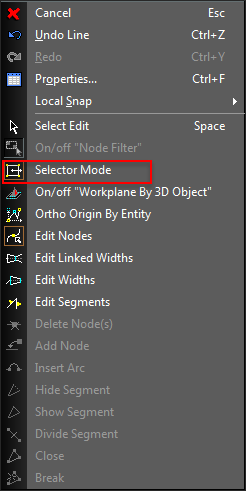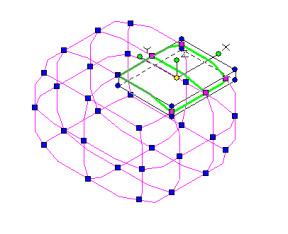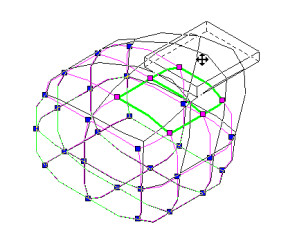/
Selector Mode
You can find any tool by the Menu Structure HERE: https://turbocaddoc.atlassian.net/wiki/display/TC21UG/Menu+Structure
You can find the menu location of any tool by name HERE: https://turbocaddoc.atlassian.net/wiki/display/TC21UG/Tools+Mapped+to+Menus
Selector Mode
The Selector mode acts like Selection editing, but applies only to the selected components of the objects rather than the object as a whole.
You can use the Selector Mode within the Edit tool to move selected nodes, edges, and faces.