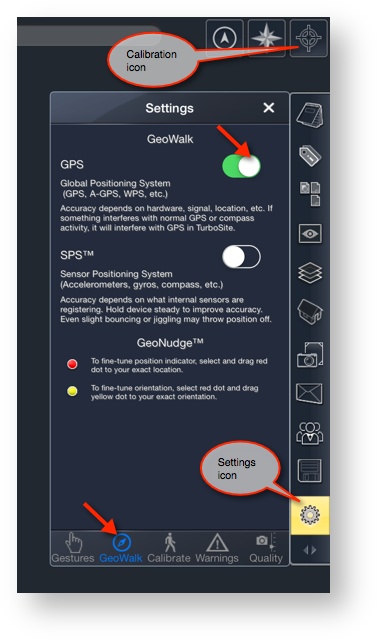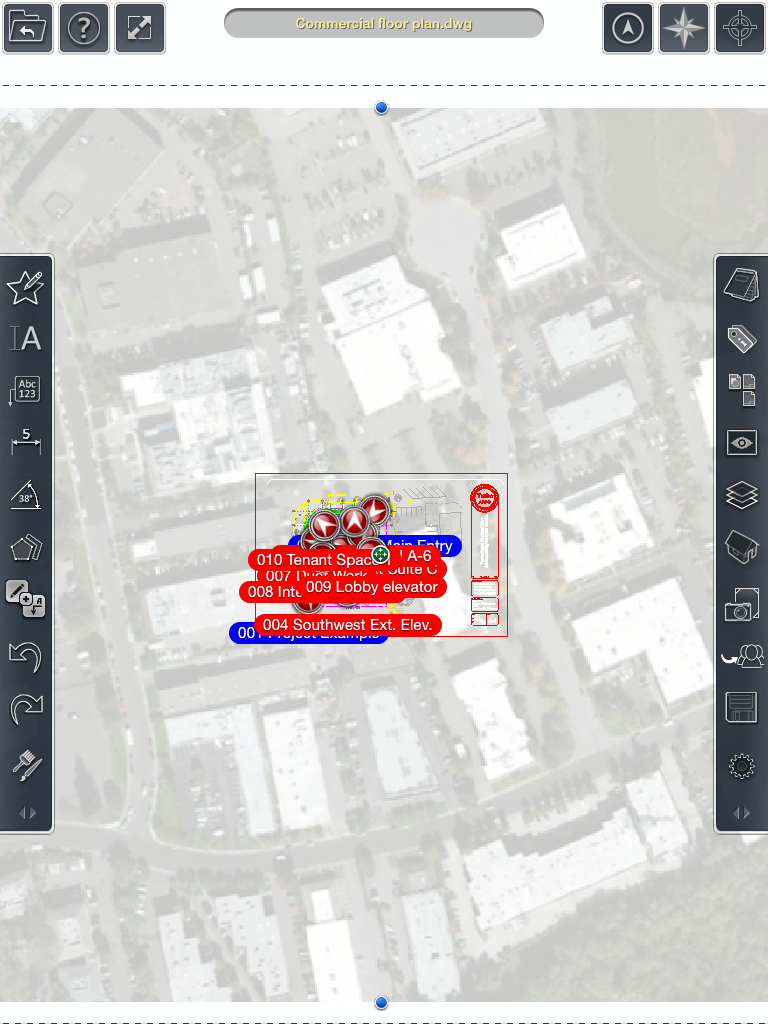/
Insert a Location Map
Insert a Location Map
To Insert a Map of your current Geographic Location:
- Confirm that TurboSite Settings/GPS =On
- Tap the Calibration icon (top right corner)
- Tap on Scale & rotate using online maps
- Adjust the zoom level. Tap the Done button to insert the map.
You will be able to select the inserted map.
By default the image will be partially transparent. You can adjust the transparency level by opening the properties of the map and adjusting the Transparency setting under the Fill properties.