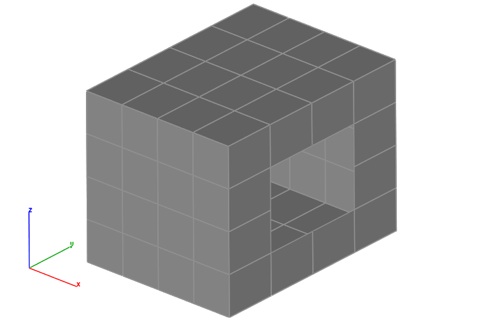/
Show Free Edges
Show Free Edges
The Show Free Edges command inspects a mesh to see if there are any free edges. If there are free edges, the user is presented with an option to make permanent lines out of the edges illustrated below in red.
Example:
1. Select a mesh object
2. A dialog box is displayed with the number of free edges found. Free edges are displayed as red lines in the model
3. Press Undo to remove the red lines located at the mesh free edges.
, multiple selections available,