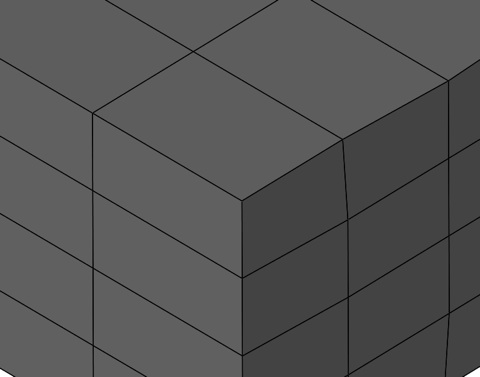/
Weld Vertices
Weld Vertices
The Weld Vertices tool joins vertices of a mesh. The tool has two options:
1. Entire Mesh
All vertices within the mesh within the specified tolerance are examined for joining.
2. Selected
Only the selected vertices are joined. The selected vertices are joined independent of a tolerance.
Example
1. Pick “Selected” from the pull down menu.
2. Pick two vertices that are too be joined together.
3. Pick “Entire Mesh” from the pull down menu.
4. Specify a tolerance from within the data entry window.
5. Vertices within the tolerance are joined together.
Related content
Combine
Combine
More like this
Close Seam
Close Seam
More like this
Mesh Tools
Mesh Tools
More like this
Weld Symbols
Weld Symbols
More like this
Weld Symbols
Weld Symbols
More like this
Join Coplanar Faces
Join Coplanar Faces
More like this