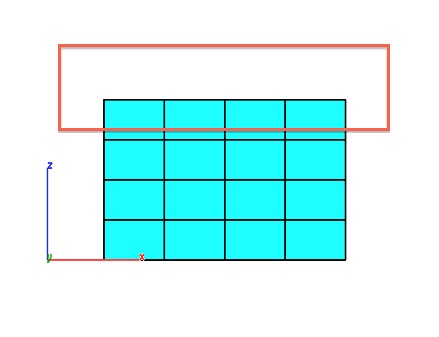/
Split by Select
Split by Select
The Split by Select tool separates a collection of selected facets into a new mesh.
Example
1. Select the Split by Select tool
2. Box select the facets to split into a new mesh object.
3. Facets are split and two new mesh objects are created. Image below moves and colors the objects using separate tools for visualization.
, multiple selections available,
Related content
Separate All Parts
Separate All Parts
More like this
Split
More like this
Split
More like this
Segment Mesh
Segment Mesh
More like this
Delete Facets
Delete Facets
More like this
3D Slice
3D Slice
More like this