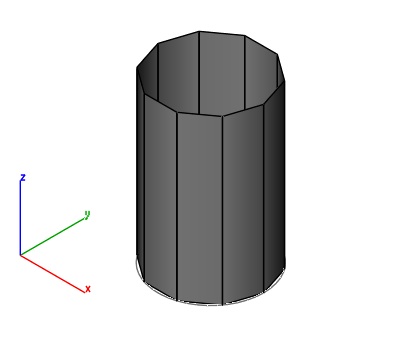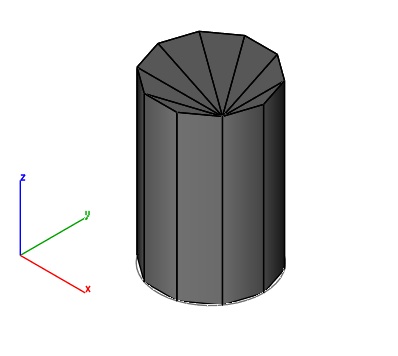/
Close Simple Holes
Close Simple Holes
The Close Simple Holes tool attempts to fill with quads or triangles holes identified in a mesh. The tool has two options allowing for Closing All Holes or Close specific edges.
Example 1: Close All Holes
1. Select a mesh to close all holes.
2. Mesh is filled with triangles or quads
Example 2: Close Edge
1. Select an edge of a mesh to close.
2. Edge is triangulated and filled with facets.
3. From the Option menu, select “Add Center Point” to close a mesh about an approximated hole center.
, multiple selections available,
Related content
Hole
More like this
Hole
More like this
Add Hole
Add Hole
More like this
Delete Hole
Delete Hole
More like this
Delete Hole
Delete Hole
More like this
Delete Hole
Delete Hole
More like this