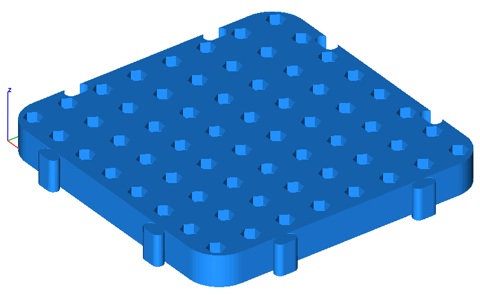/
Segment Mesh
Segment Mesh
The Segment Mesh tool decimates a mesh into planar and connected components.
Example:
1. Select the Segment Mesh tool
2. Select the single mesh object to segment.
3. The selected mesh is converted into a collection of meshes separated by planar and connected elements. In this example 67 additional mesh objects created.
4. Meshes colored by other tools to better show individual meshes.
5. Meshes exploded by additional tools to better show individual meshes.
, multiple selections available,
Related content
Mesh Tools
Mesh Tools
More like this
Separate All Parts
Separate All Parts
More like this
Split by Select
Split by Select
More like this
3D Slice
3D Slice
More like this
3D Slice
3D Slice
More like this
Exploding Objects
Exploding Objects
More like this