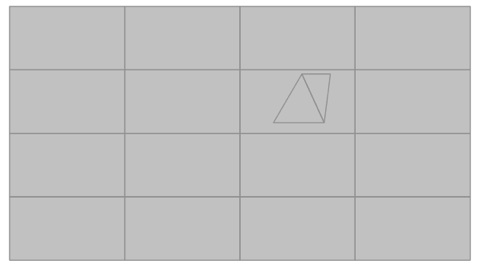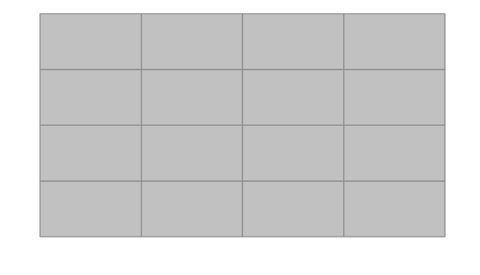/
Identify Overlaps
Identify Overlaps
The Identify Overlaps tool examines a mesh for overlapping planar facets. If Overlaps are detected, an option is displayed to remove the facets.
Example with Two Overlapping Facets:
1. Select the Mesh with possible overlaps.
2. A dialog box is displayed reporting that two overlaps were found.
3. Pressing Yes will delete the overlaps.
4. Pressing No will show the overlaps as Line entities. Select Undo to remove the lines
.
, multiple selections available,
Related content
Check Intersections
Check Intersections
More like this
Show Overlaps
Show Overlaps
More like this
Remove Duplicated Facets.
Remove Duplicated Facets.
More like this
Show Non-Manifold Edges
Show Non-Manifold Edges
More like this
2D Intersect
2D Intersect
More like this
Remove Duplicates
Remove Duplicates
More like this