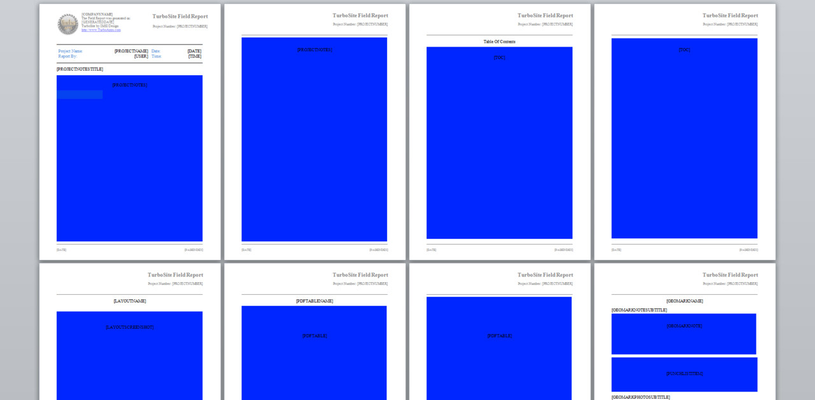The Report Template
You can customize the manner in which a report is generated by editing the Report Template. This customization is limited to a few items.
To create a custom report, edit the “ReportTemplate.pdf” in your TurboSite Documents folder.
To replace/edit/add the ReportTemplate.pdf, use the iTunes sync method using your desktop computer.
To edit a .PDF you can use Adobe’s free Acrobat on your Windows or Mac PC.
Download Free Acrobat 8 at the following link:
http://www.techspot.com/downloads/4683-adobe-acrobat-8-free.html
You can also use the linked Word Doc to modify the report layout.
http://downloads.imsidesign.com/turboview/ReportTemplate.docx
Once you have made the desired modifications in the word file:
- Save as it as ReportTemplate.pdf.
- Send it to the your TurboSite device via mail.
- Open the new template in TurboSite
- Then save the file.
- You will be prompted about overwriting the existing template, allow the overwrite to occur.
Blue fields and items in Brackets [ ] should not be modified and are used as variables.